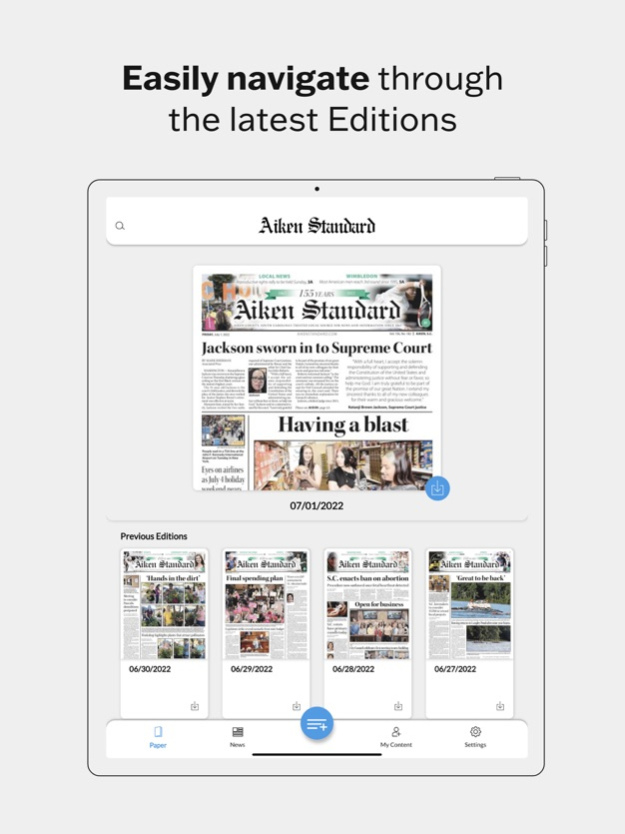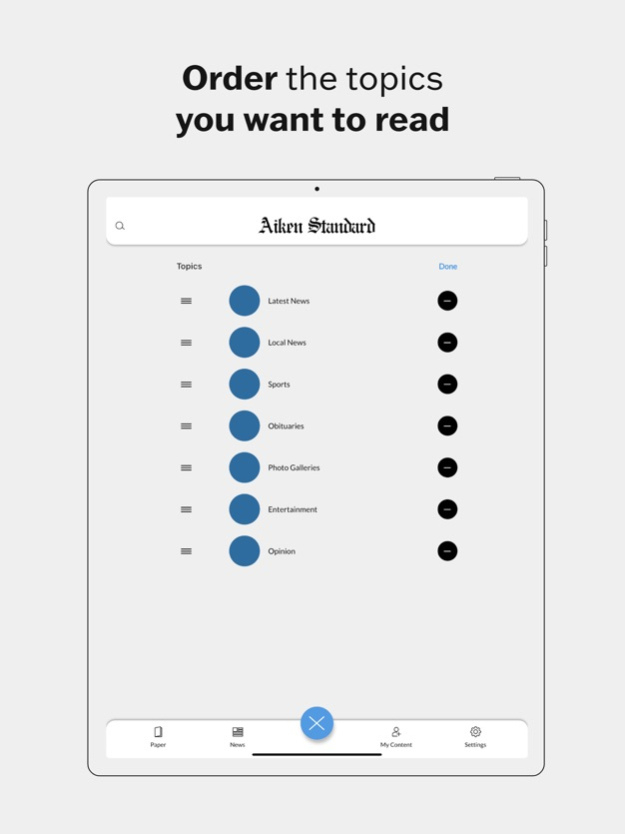Aiken Standard e-Edition 4.2.9
Free Version
Publisher Description
The ePaper is an exact digital replica of The Aiken Standard, providing readers with South Carolina’s most award-winning news, deep dive investigative reporting, sports, features and editorial content. Additionally, enjoy a live news section, search and archive capabilities, and have stories read aloud to you.
Features include:
Complete digital replica of the print edition
User-friendly story reading view with ability to increase and decrease font sizes
A regularly updated news feed, allowing you access to live news throughout the day
Personalize your newsfeed to prioritize topics most important to you
Quick access to newspaper archives
Download stories for off-line reading
Easy to save stories by bookmarking, or share stories by email, text, and social media
Receive push notifications to get the latest news from our newsroom as soon as it breaks
Terms of use: https://www.postandcourier.com/site/terms.html
Privacy policy: https://www.postandcourier.com/site/privacy.html
If you would like to speak with a customer service representative at the Aiken Standard, please contact us at support@aikenstandard.com or call 803-648-2311 and we will be happy to help you.
Nov 20, 2023
Version 4.2.9
New Updates and General Bug Fixes.
About Aiken Standard e-Edition
Aiken Standard e-Edition is a free app for iOS published in the Newsgroup Clients list of apps, part of Communications.
The company that develops Aiken Standard e-Edition is Evening Post Interactive, LLC. The latest version released by its developer is 4.2.9.
To install Aiken Standard e-Edition on your iOS device, just click the green Continue To App button above to start the installation process. The app is listed on our website since 2023-11-20 and was downloaded 0 times. We have already checked if the download link is safe, however for your own protection we recommend that you scan the downloaded app with your antivirus. Your antivirus may detect the Aiken Standard e-Edition as malware if the download link is broken.
How to install Aiken Standard e-Edition on your iOS device:
- Click on the Continue To App button on our website. This will redirect you to the App Store.
- Once the Aiken Standard e-Edition is shown in the iTunes listing of your iOS device, you can start its download and installation. Tap on the GET button to the right of the app to start downloading it.
- If you are not logged-in the iOS appstore app, you'll be prompted for your your Apple ID and/or password.
- After Aiken Standard e-Edition is downloaded, you'll see an INSTALL button to the right. Tap on it to start the actual installation of the iOS app.
- Once installation is finished you can tap on the OPEN button to start it. Its icon will also be added to your device home screen.